 Handy Recovery™ is designed to restore files accidentally deleted on digital cameras, mobile phones, pocket pc's, mp3 players, mobile communicators, pda's, handheld computers and other devices that use memory cards.
Handy Recovery™ is designed to restore files accidentally deleted on digital cameras, mobile phones, pocket pc's, mp3 players, mobile communicators, pda's, handheld computers and other devices that use memory cards.
The program supports data recovery from memory cards manufactured by SanDisk, Kingston, Transcend, Verbatim, Sony, Integral, Panasonic, Toshiba, Olympus, just to name a few, including but not limited to CompactFlash, Memory Stick Duo, Memory Stick Pro, Memory Stick Pro Duo, SD Card, mini-SD, micro-SD, MultiMediaCard MMC, SmartMedia, xD Picture Card.
Built-in algorithm allows to search for specific digital media files (RAW formats of various vendors, JPG, JPEG, TIF, GIF, RiFF, TIFF, AVI, PNG, BMP, MPEG, MOV, WAV, MIDI, MP3, QuickTime), if any system information about them is lost. Handy Recovery can analyze all memory card data and compare found information with the chosen file type layout. That helps to recover image files even in the most troublesome cases.
free 30-day trial! |
$49 to buy! |
|
File size: 1509 kb 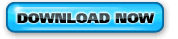
Latest build on November 01
|
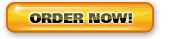
|
 Windows 95/98/NT/2000/ME/XP/Vista Windows 95/98/NT/2000/ME/XP/Vista
 File systems: FAT 12/16/32, NTFS/NTFS 5, NFS/NFS+ File systems: FAT 12/16/32, NTFS/NTFS 5, NFS/NFS+
 Free support is always available! Free support is always available! |
 |
 |
 |
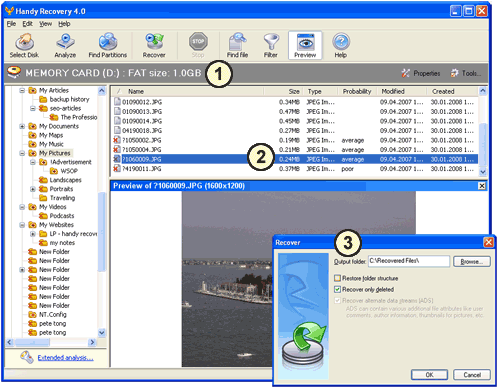 |
How to recover files from your memory card
Handy Recovery uses an Explorer-like interface to browse the contents of your disk. The difference is that after analysis of your disk, you can see deleted files and folders along with the regular ones.
Recover your files in 3 simple steps:
1. Select the drive for your memory card. The program will analyze disk content.
2. Find the file(s) you want to recover. You can use file search and file filtering in order to facilitate this process.
3. Provide a location where you want to save the recovered files. |
|
Handy Recovery features for memory card recovery
 Preview window to show the content of deleted files.
Preview window to show the content of deleted files.
This is especially useful, for example, if you want to find a specific photo
among many other similar ones.
 In-depth disk scanning for certain files, including specifications by camera manufacturers.
In-depth disk scanning for certain files, including specifications by camera manufacturers.
You can use extended analysys to sort out, for example, pictures, audio and video files,
or files in some RAW formats.
 Option to create disk images for deferred recovery.
Option to create disk images for deferred recovery.
You can create an exact image of a logical drive for your memory card and save it to a special file on another drive. Later you will be able to open this image and recover files from it.
Other features:
- NTFS/NTFS 5 + EFS, FAT 12/16/32, HFS/HFS+ file systems support
- File filtering by name, mask, date and size
- Shows probability of successful recovery for each file
- Recovers files from deleted and formatted partitions
- Restores the structure of deleted folders
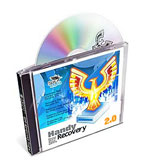
Handy Recovery works under Microsoft Windows® 9x/Me/NT/2000/XP/2003/Vista operating systems.
If you are looking for an easy to use yet powerful recovery tool, you have just found it. Download the 30-day trial version and see for yourself.
Handy Recovery is priced at only $49 for a single user license. You can buy the software by filling the RegNow online purchase form. If you happen to have a problem or a question, free support is always available.
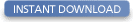
Awards and Testimonials
 |
 |
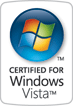 |
TopTenReviews Bronze
Award Winner
"Handy Recovery found and
restored all the files that
we tested it against.
We found it extremely
effective at data recovery."
|
Handy Recovery
gets
the highest rating
at Tucows.
|
Handy Recovery successfully
passed
the Certified
for
Windows Vista
by Microsoft
|
|
 "None could find the NTFS partition, although all of them claimed that. Only Handy Recovery was able to find files.
I do programming for a living (database) and I was able to recover the latest version of my current project, completely intact, thanks to your program..."
James Whiteway, Millsap, TX
|
|







